Vision Module¶
Brief Introduction¶

Vision module is a intelligent vision sensor containing AI algorithms.
Vision module can be connected to controller by serial interface, and controlled by pregrammed instructions. It can also be controlled by mobile phone app through wifi.
Specification¶
Size: 37 x 37 x 15 mm
Processor: ESP32
Camera: OV7725
Sight: 85°
On-board Resources: keys, LED
Communications: UART、wifi
Connector: PH2.0 4P
Pinout¶
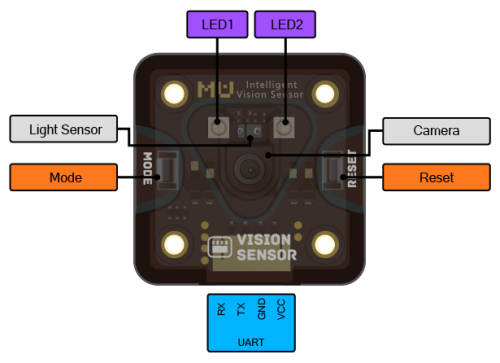
Usage¶
Serial Communication Example¶
Vision module can be connected to controller module and receive instructions through serial port.
Hardware connection: Connect the vision module to P9 port, as a UART3 serial port device.
Code introduction: In initial part, Serial 3 is opened and default baudrate is set to 115200. Vision mudule is connected to serial3 and ball detect algorithm is enabled. In loop part, Controller LEDs are set same as vison module LEDs. That is, LEDs turn blue when detected ball, and turn red when undetected.
Phenomenon: Press the reset button of vision module, wait it to be in receiving status when LEDs turn on. Then reset the controller,and it will send instructions to vision module. Then the vision module is in ball detect mode, and LEDs flash red.The controller will get the data from vision module and show red too. When detect a ball, all LEDs turn blue.
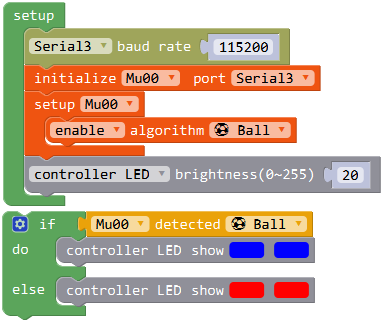
Photo:
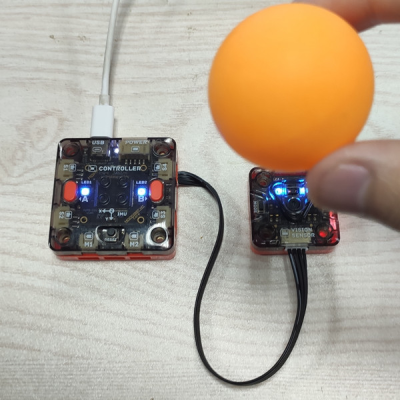
Pay attention that the vison module is a little different from MU 3. Due to wifi function, vision module can only be connected to controller through serial port, and be developed by Arduino IDE or Mixly.The initial code is shown above.
In order to show the connect and initial progress, this program is easy. Learn more blocks and examples at
Connect to App through Wifi¶
Vision mudule contains wifi unit, so it can be connected directly to MU Bot App. Programme or remote control it, please check