MoonBot Mixly Guidelines for Programming Construction¶
There are two ways to install MoonBot Mixly. Download the full package and unzip, or install independent library if you already installed Mixly.
Instructions are shown below.
Full Installation Package Download¶
Windows/Linux/Mac Full Edition MoonBot Mixly Package Download Link: https://drive.google.com/drive/folders/1L_FKMlQnddgi_rLnRiOYbA9o9q24RGEm?usp=sharing
Independent Library Installation¶
Import and upgrade Mixly-Arduino Library¶
1.Start Mixly-Arduino
Windows
Open
{your_mixly_path}/arduino-1.8.5/arduino.exefile under the Mixly installation path,start ArduinoLinux
Running Arduino files at the terminal,start Arduino
$ cd {your_mixly_path} $ ./arduino-1.8.2-linux64/arduino
2.Click on
Project - > Load Library - > Manage Library', openLibrary Manager’.`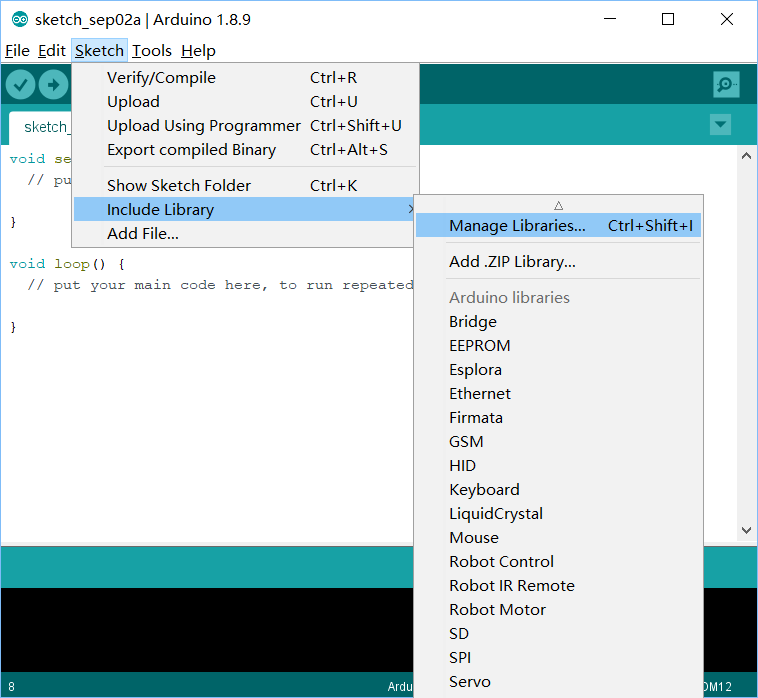
3.Search library
AsyncDelay, install the relevant library if not installed and update if the library is not the latest edition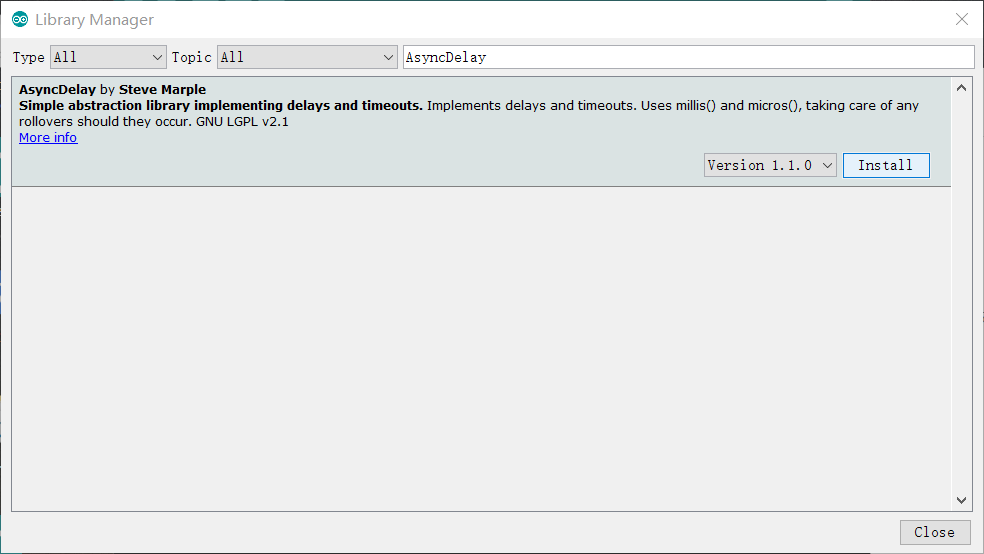
4.Install the library
Software Wire ``Adafruit_NeoPixelServo’according to the installation method of the third step, ensure that the relevant library is installed to the latest version.5.Close Arduino,Complete the installation of the base library.
Import Mixly Library¶
1.Click Download MoonBot/MuVisionSensor3 The latest version of Mixly Library Compression Pack
2.Upzip the downloaded
MoonBot/MuVisionSensor3compression package3.Open the Mixly interface, click the import button,find the files at the end of
xmlunder theMoonBot/MuVision Sensor 3folder path.4.Library installation completed