APP Programing¶
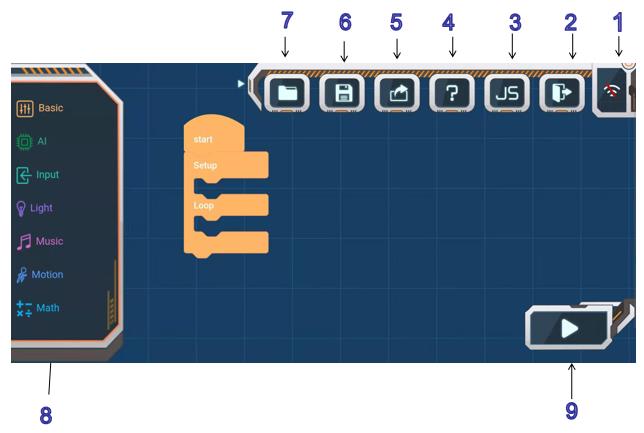
Introduction to Programming Use¶
1.WiFi Conncet
Click on the combination of color blocks that match the color of the LED light of the VisionSensor to start the connection.
If the connection fails, press the visual module reset key to re-select the connection.
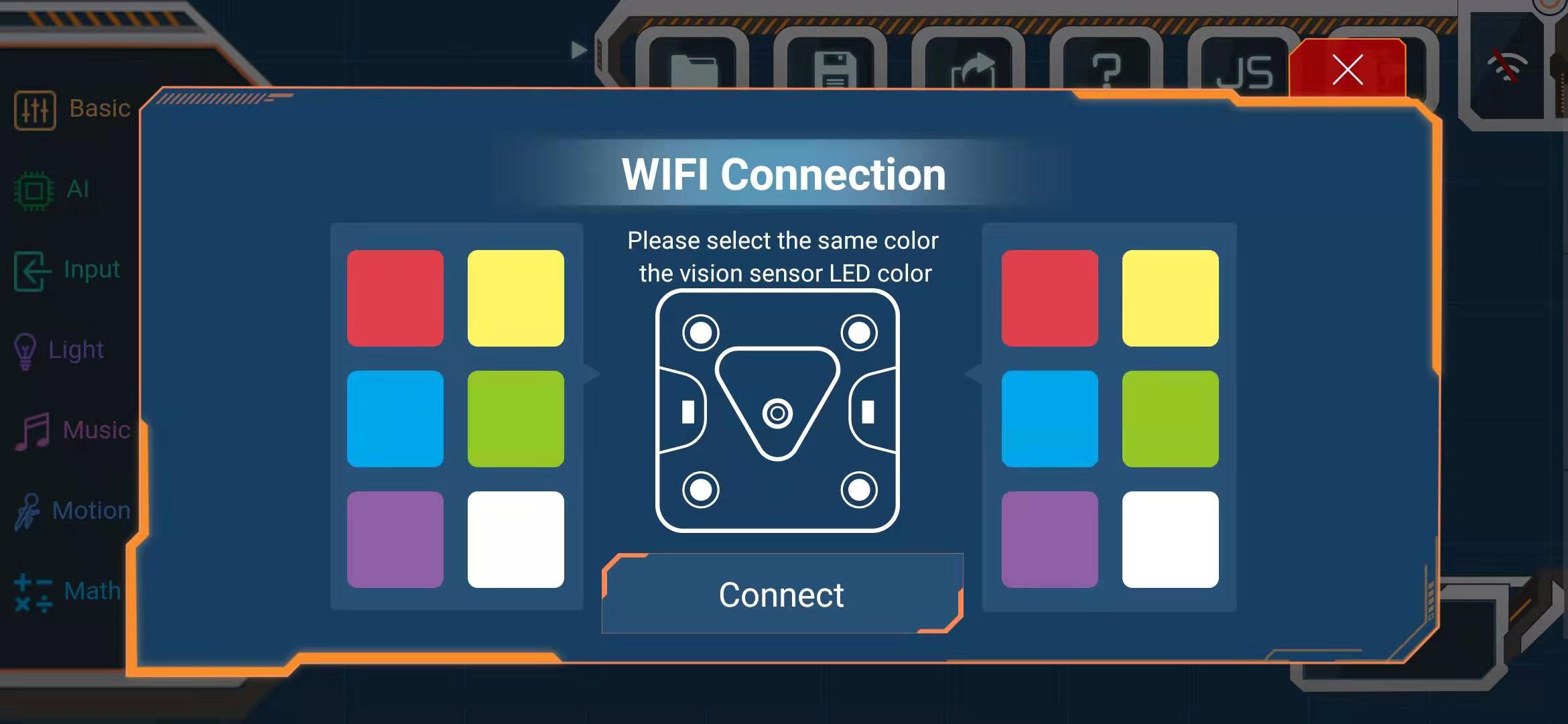
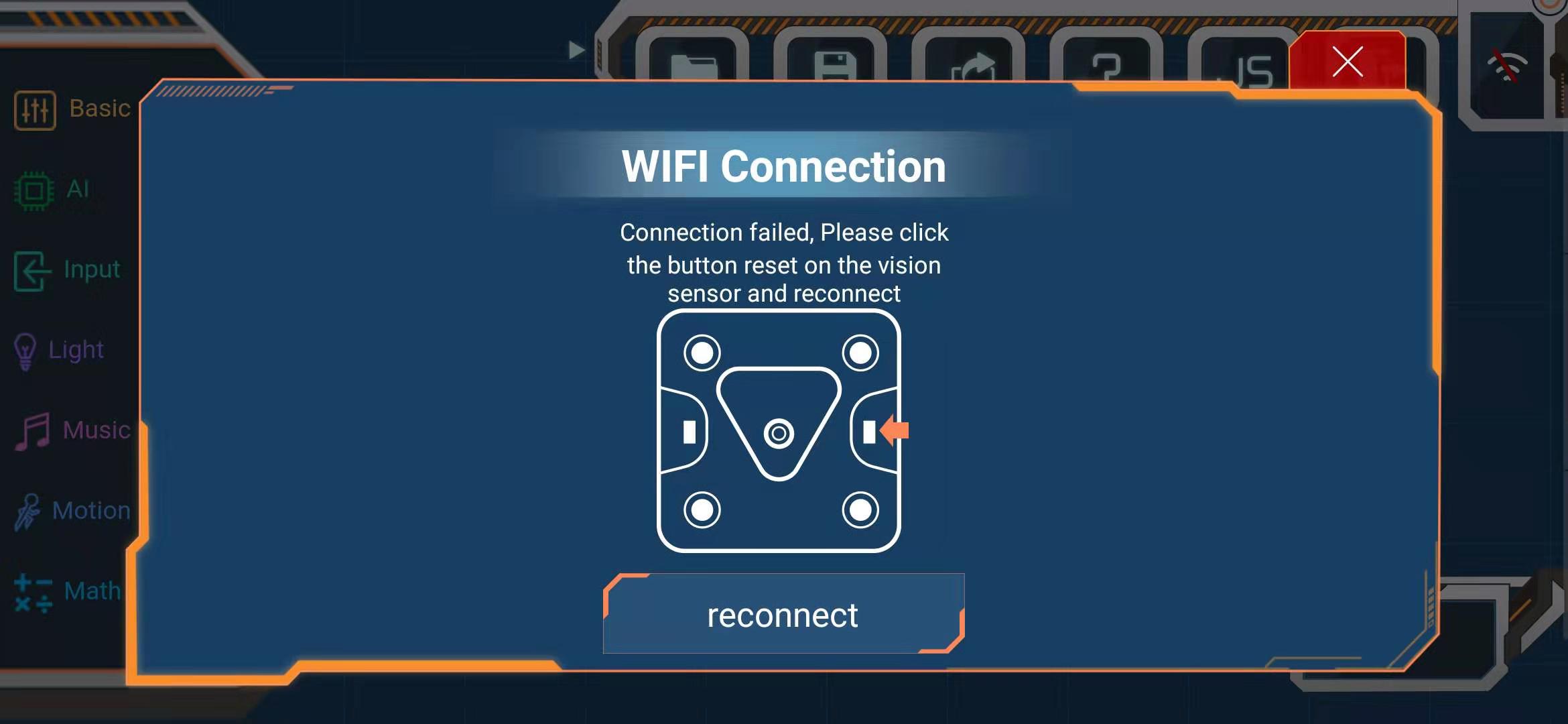
2.Exit Button
3.The button to be updated
4.Help Button
Click on the button and there will be instructions for each button.
5.Share Button
Click to share the program with friends / QQ / Wechat / Wechat Friends Circle
6.Project Preservation Button
The program can be named and saved to my project.
7.My Program
Select your own saved project to open
8.Program Block
Contains various programming blocks
9.Play Button
Execute transmission