Light¶
Light include MoonBot Kit Controller Module Two on-board LEDs and 12 external LEDs Eyes Module drivers.
With these modules, you can easily set the color and brightness of the LED.
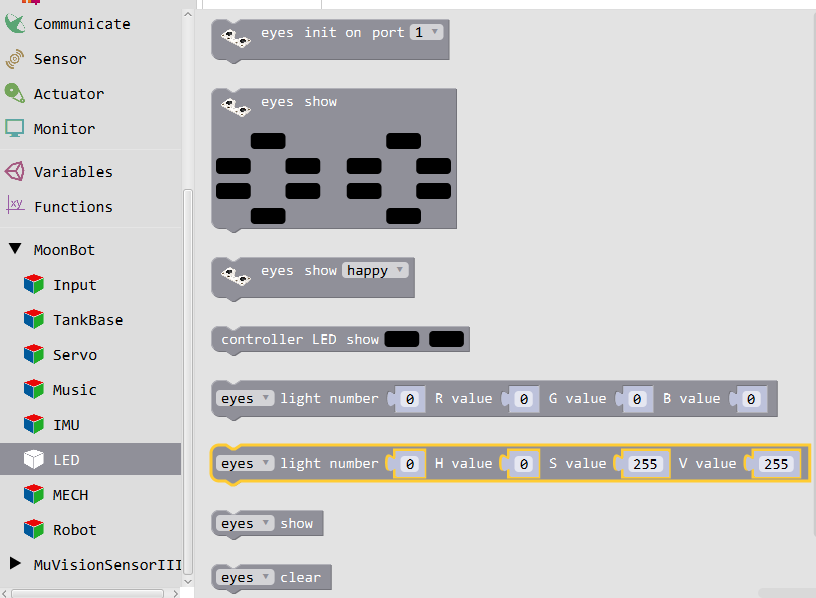
Eye Initialization¶
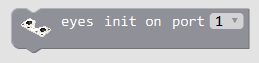
- Introduction
Initialize the eye module to the specified port.
- Parameters
- port
1~9
Eye display¶
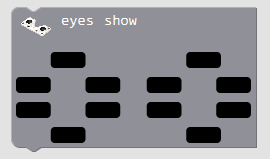
- Introduction
Write the color value of the eye LED into the buffer and display it.
- Introduction
- colour
Eyes show expression¶
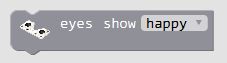
- Introduction
Eye LED displays facial movements.
- Parameters
- Expression
`` Module Dropdown Menu``
Master control LED display¶
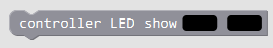
- Introduction
Write the color value of the master LED into the buffer and display it.
- Parameters
- colour
LED Setting RGB Value¶
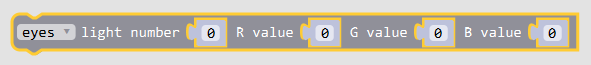
- Introduction
Write the RGB color value of a given LED lamp into the buffer.
- Parameters
- LED Type
Eye:eye LEDmaster control LED:master control LED
- Lamp number
Eye:
0~11, master control LED :0~1
- R value
0~255:Red Channel Analog
- G value
0~255:Green Channel Analog
- B value
0~255:Blue Channel Analog
LED Setting HSV Value¶
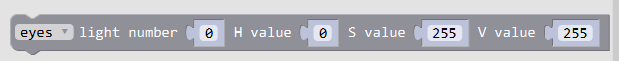
- Introduction
Write the HSV color value of a given LED lamp into the cache.
- Parameters
- LED Type
Eye:Eye LEDmaster control LED:master control LED
- Lamp number
Eye:
0~11, master control LED :0~1
- H value
0~360°: Tone Value
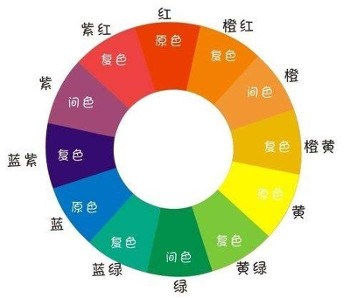
- S value
0~255:Saturation value analogue
- V value
0~255:Luminance value analogue
LED show¶
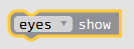
- Introduction
Show the color values in a given LED buffer
- Parameters
- LED Type
Eye:Eye LEDmaster control LED:master control LED
LED clear¶
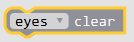
- Introduction
Clear the cache of the specified LED.
- Parameters
- LED Type
Eye:Eye LEDmaster control LED:master control LED
LED brightness¶
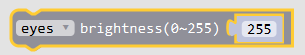
- Introduction
Set the brightness of the given LED.
- Parameters
- LED Type
Eye:Eye LEDmaster control LED:master control LED
- brightness
0~255:0darkest,``255`` brightest
