Input¶
Input include MoonBot Kit Touch Module Infrared Module Controller Module keys and pin mapping module
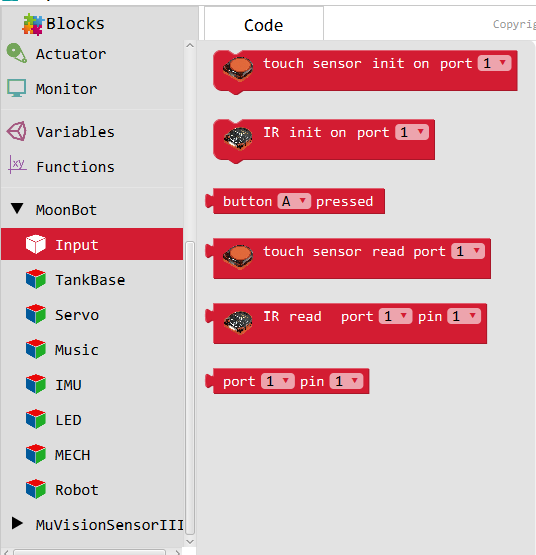
Initialization of Touch Sensor¶
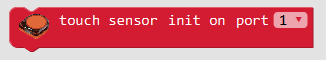
- Introduction
Initialize the touch sensor to the corresponding port.
- Introduction
- port
1~9
Reading Touch Sensor¶
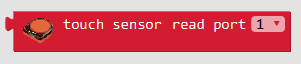
- Introduction
Read the value of the corresponding port of the touch sensor
- Parameters
- port
1~9
- Return
HIGH:Object Touch SensorLOW:Objectless Touch Sensor
Initialization of Infrared Sensors¶
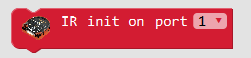
- Introduction
Initialize touch sensor to corresponding port
- Parameters
- port
1~9
Reading Infrared Sensor¶
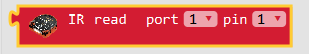
- Introduction
Read the corresponding pin value of infrared sensor port
- Parameters
- Port
1~9
- Pin
1~2
- Return
HIGH:Infrared Sensor TriggeredLOW: Infrared sensor not triggered
Reading Button¶

- Introduction
Read button status
- Parameters
- button
A:Button AB:Button BA&B:Button A and B
- Return
HIGH:The Button is pressedLOW:The Button is not pressed
Port pin mapping¶
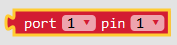
- Introduction
Reading the Arduino pin number corresponding to the MoonBot port
- Parameters
- Port
1~9
- Pin
1~2
- Return
Corresponding Arduino pin